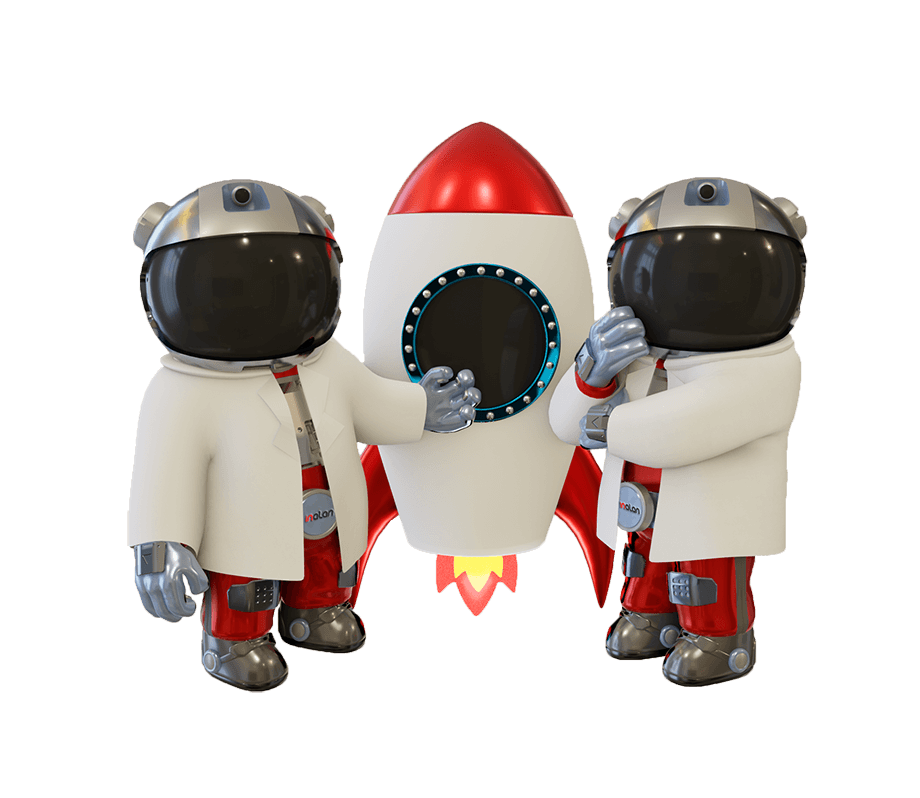See the available payment methods.
DIAS code via your bank
1) Select in the payment categories
2) Select Telecommunication – Internet
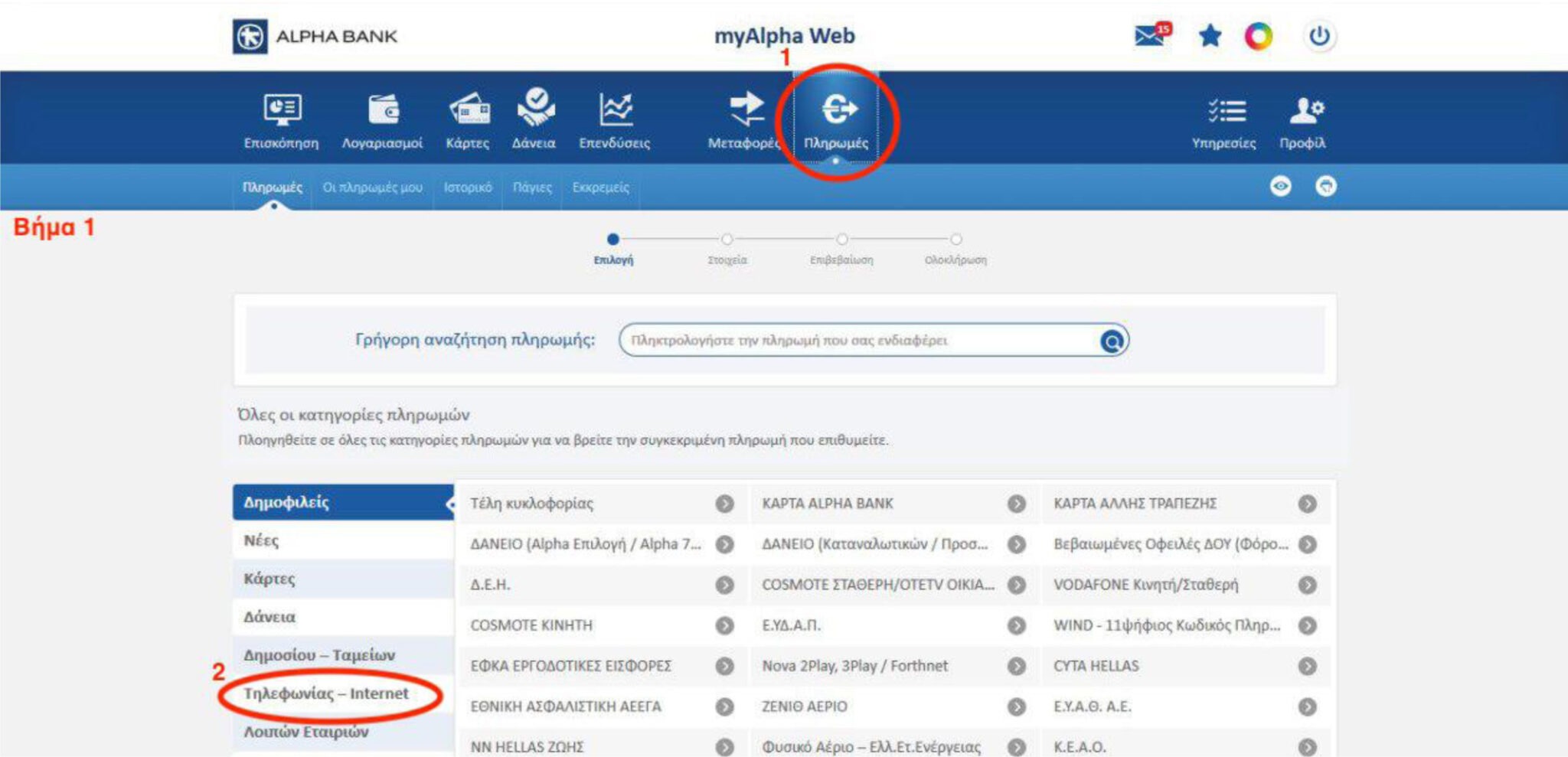
-Selection company Ιnalan-Medianet Invest
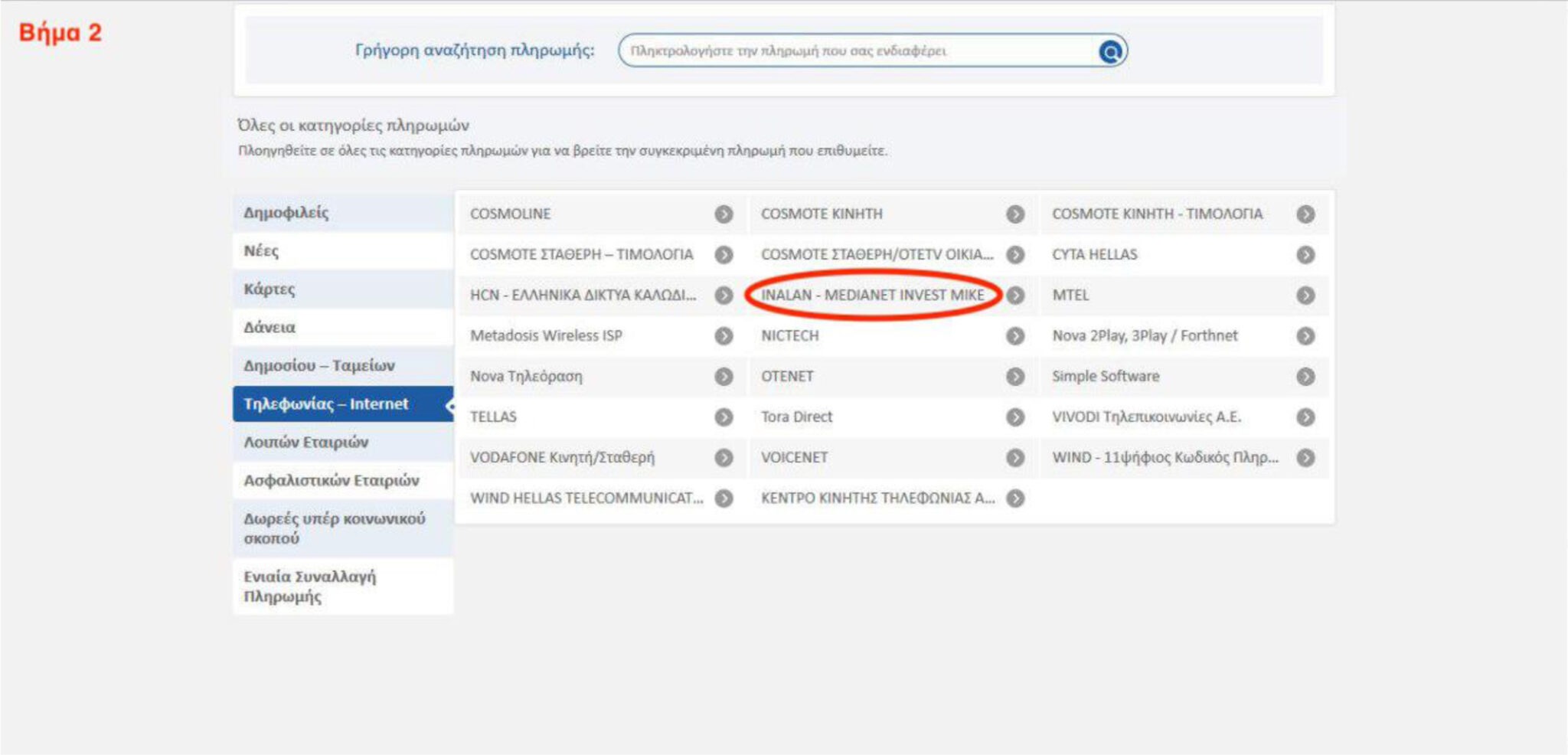
1) Payment code in Bank (provided to you by our company
2) Amount of payment
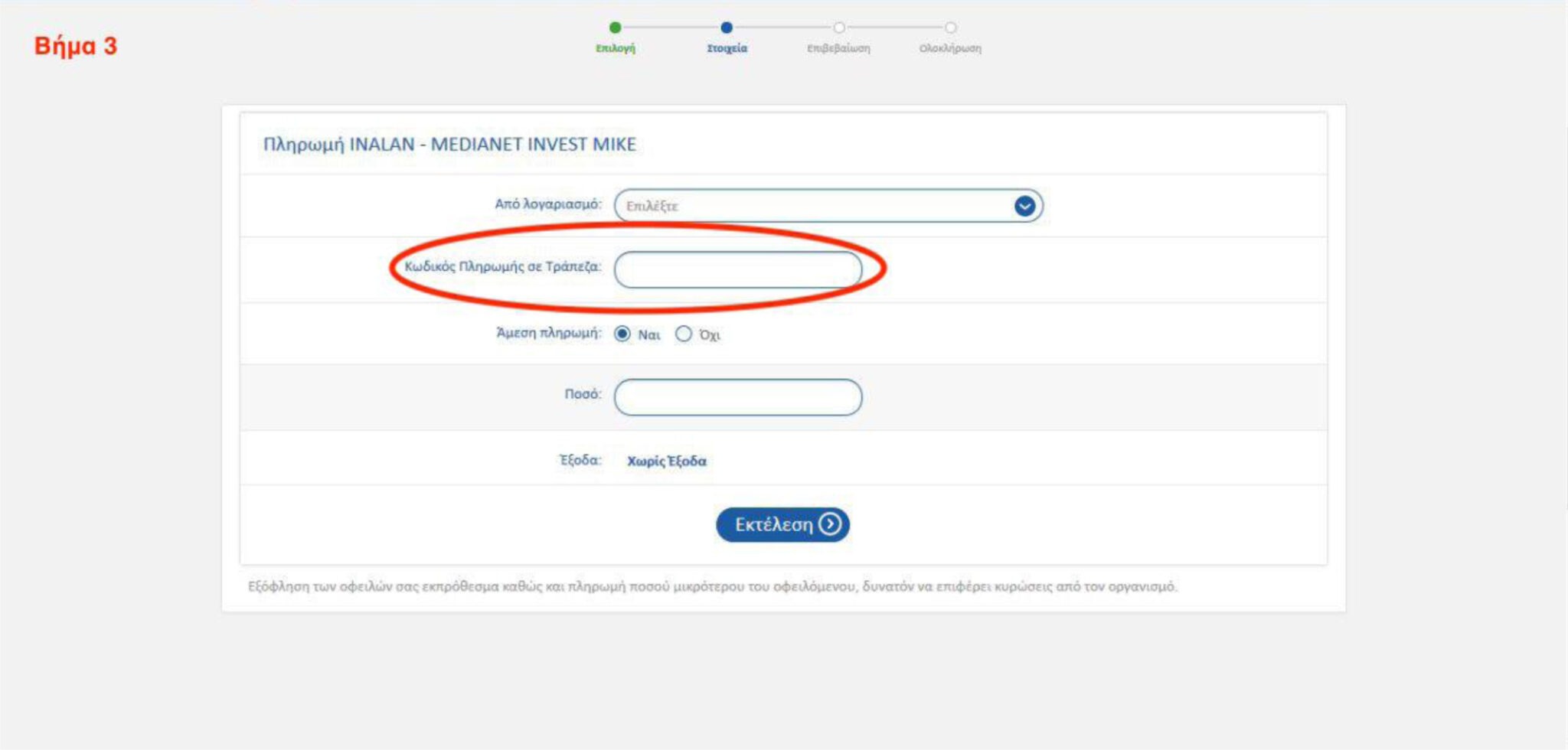
– Select new Transaction
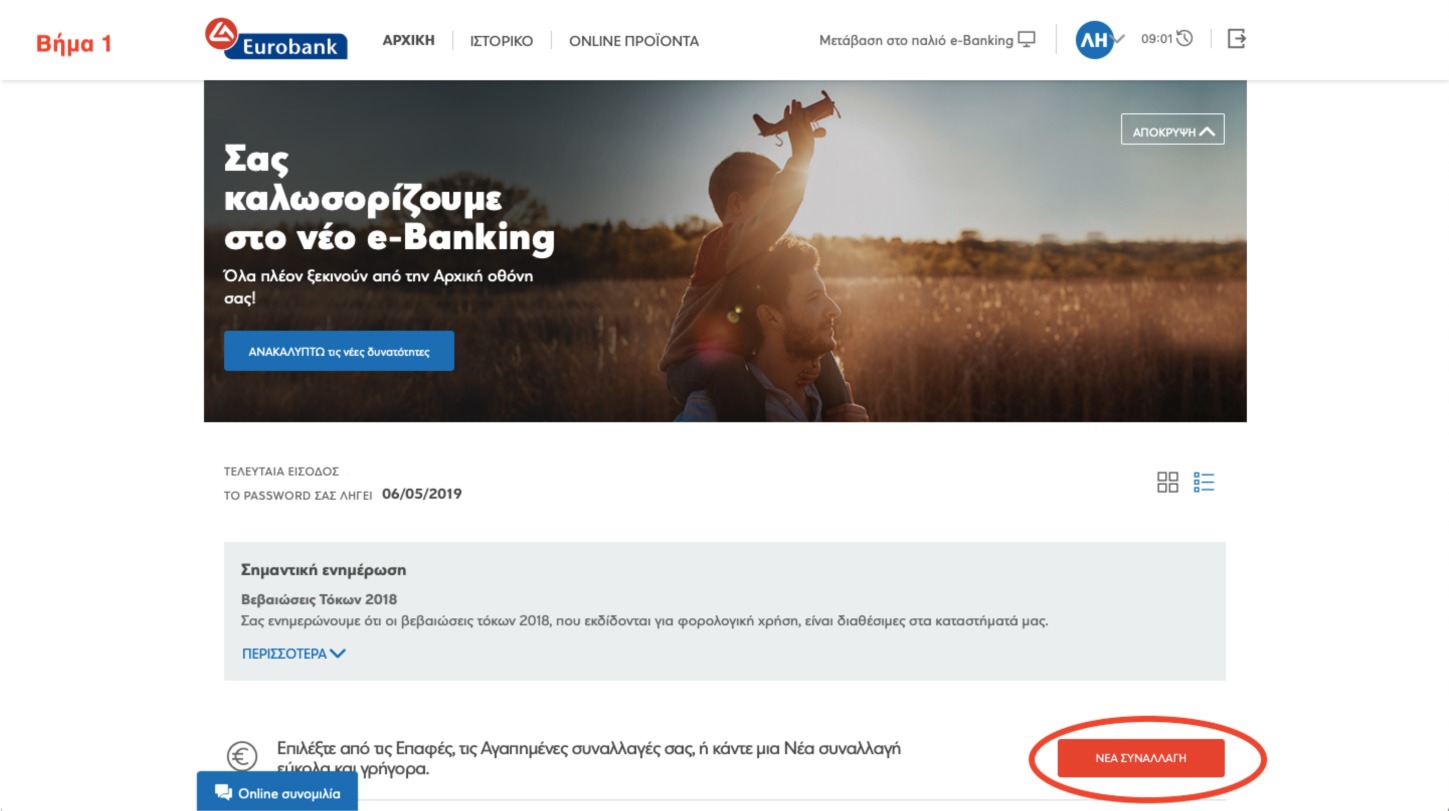
1)Select Transaction Categories
2) Select Organizations Payments
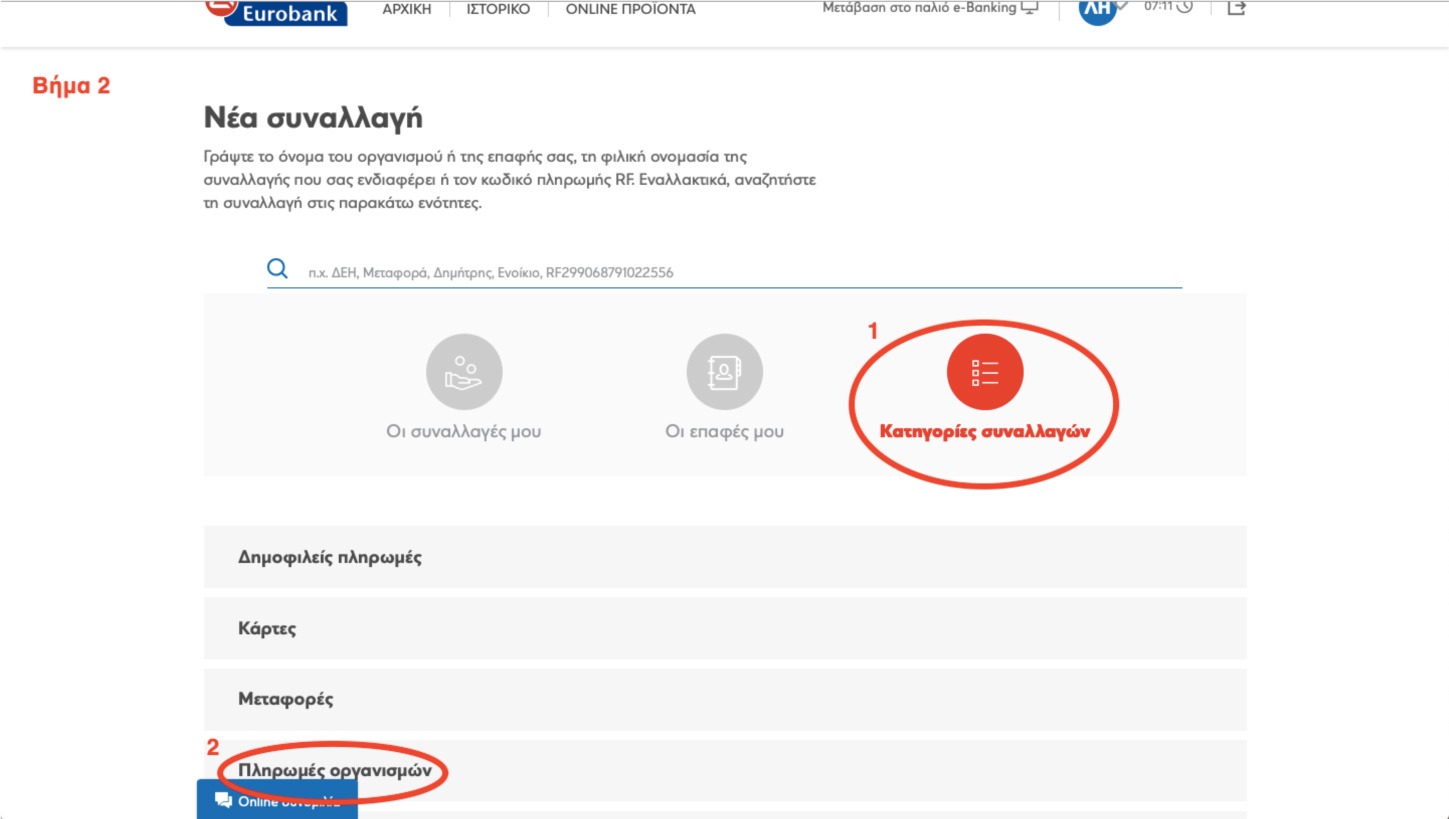
Select Telephony – Internet
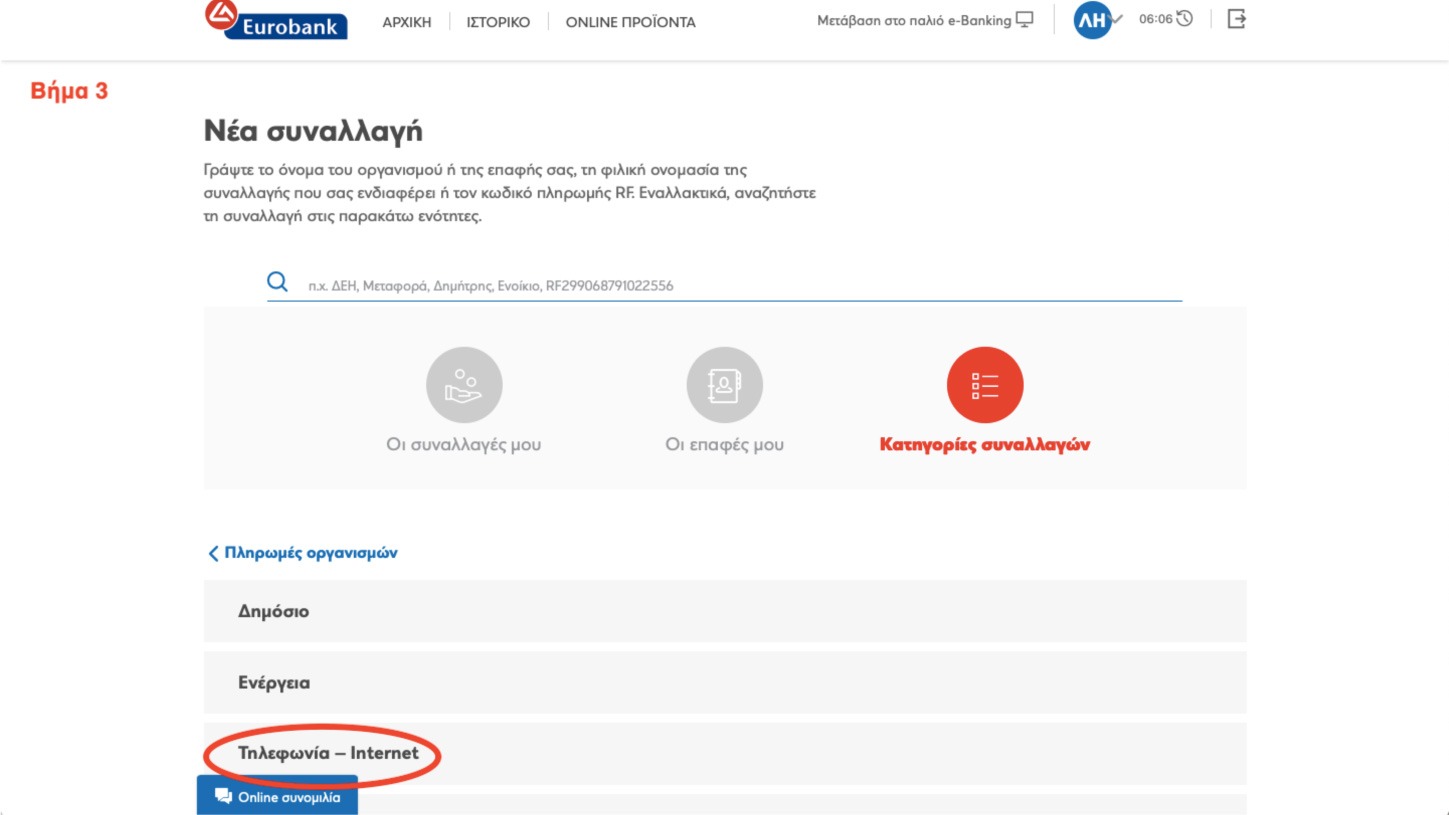
Select company INALAN-MEDIANET INVEST -> Transaction
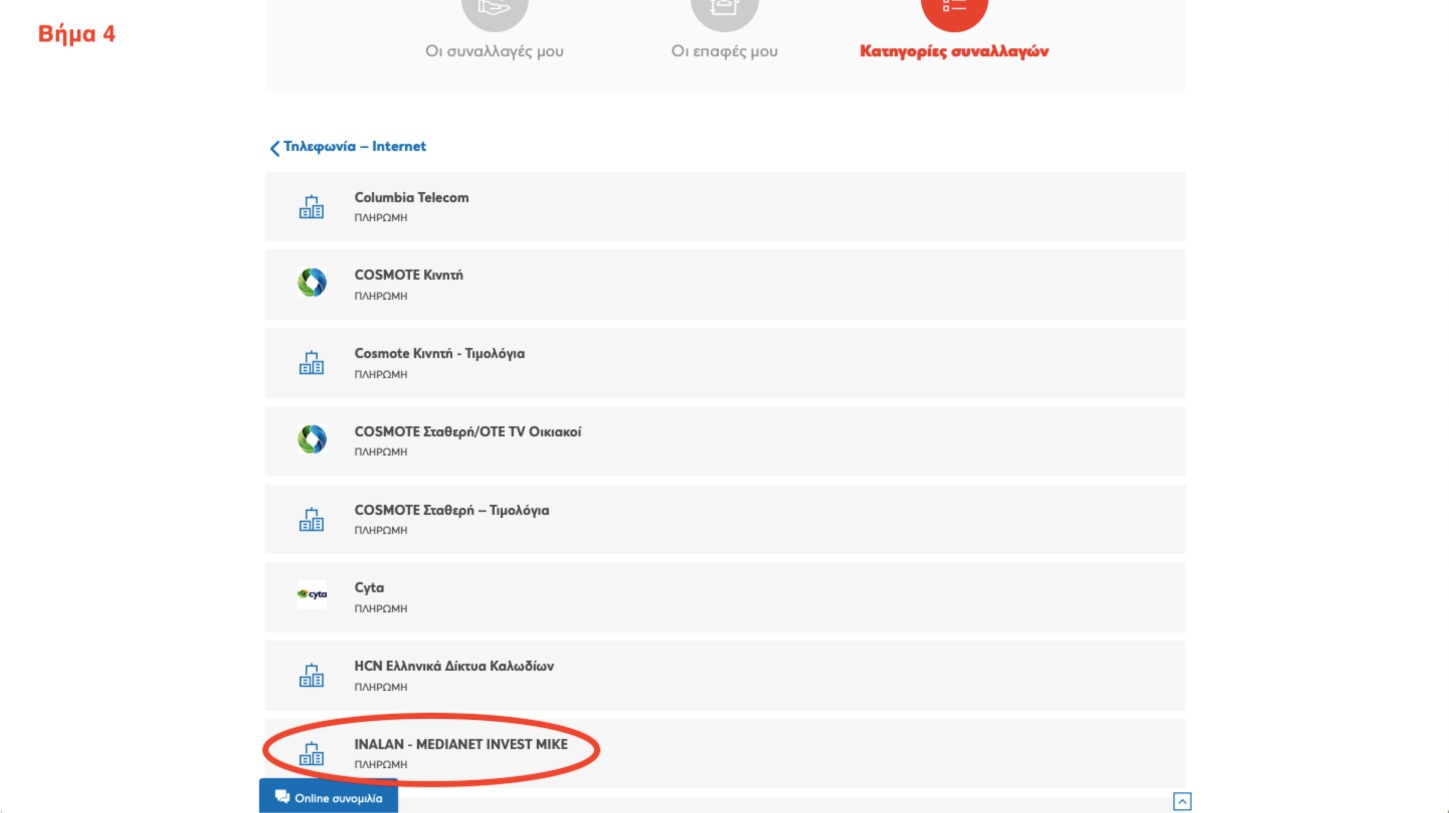
1) Amount of payment
2) Payment code (provided to you by our company)
3) Filling in personal informa
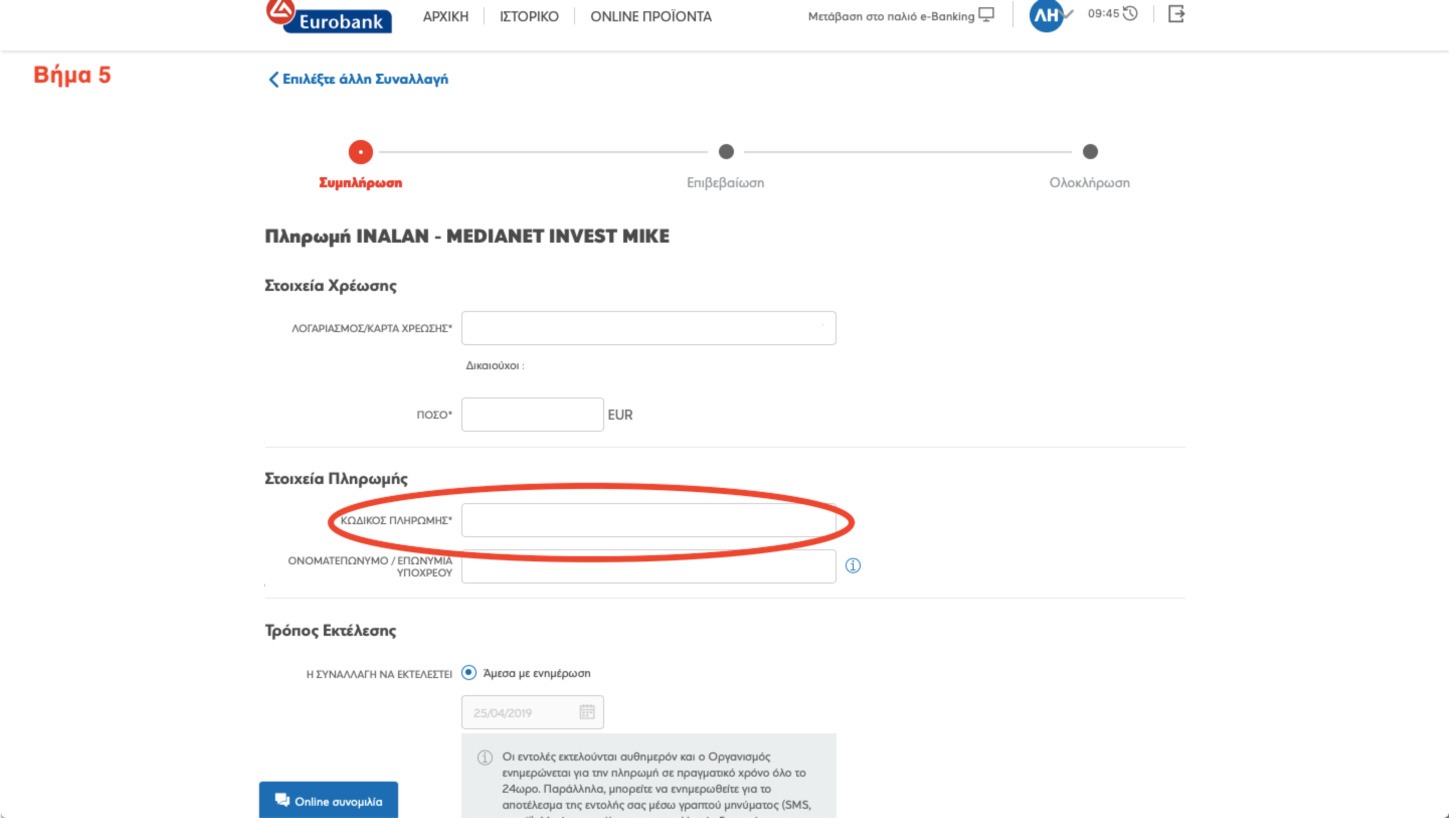
1)Selection in payment categories
2)Option I want to pay
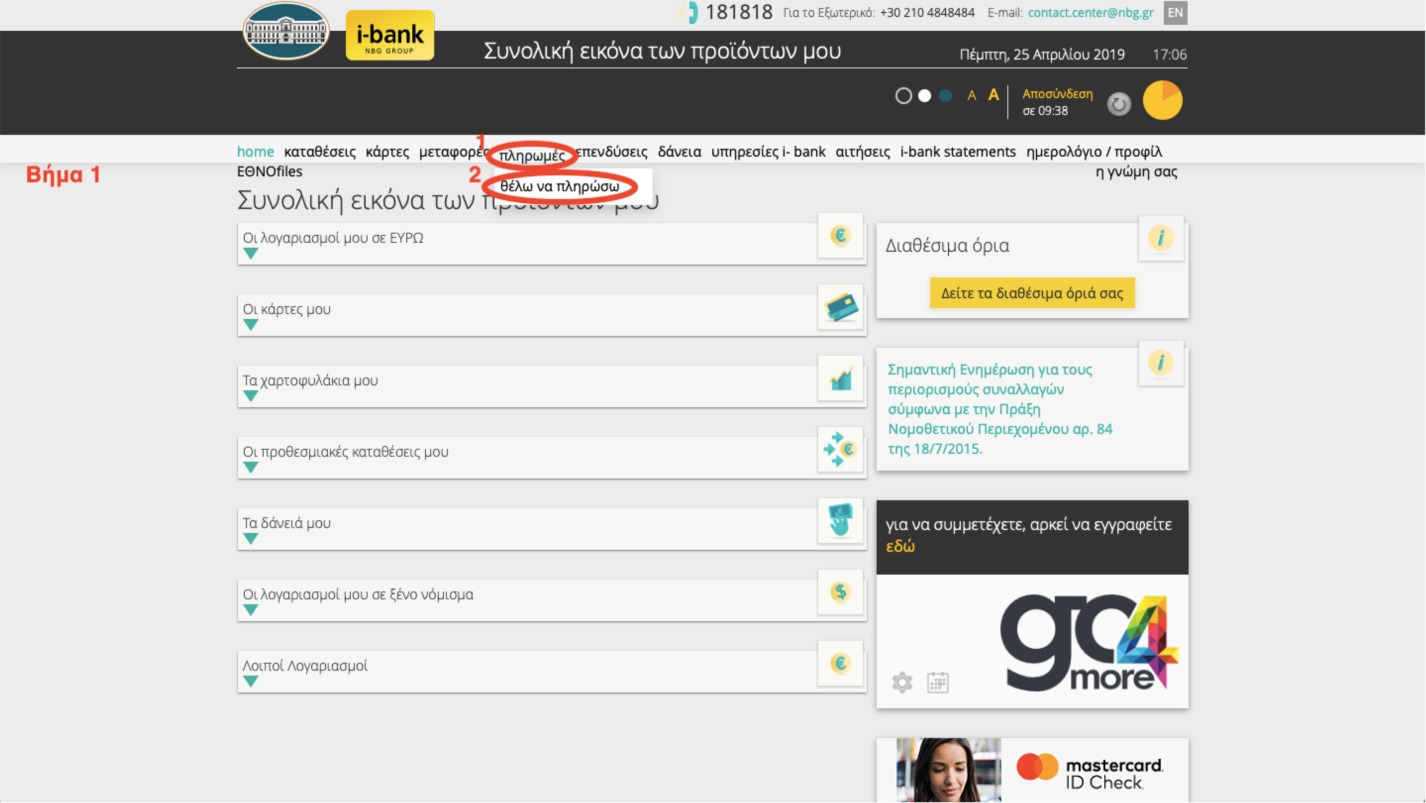
1)Organization >
2) Select TELECOMMUNICATION
3) Select company MEDIANET INVEST MIKE
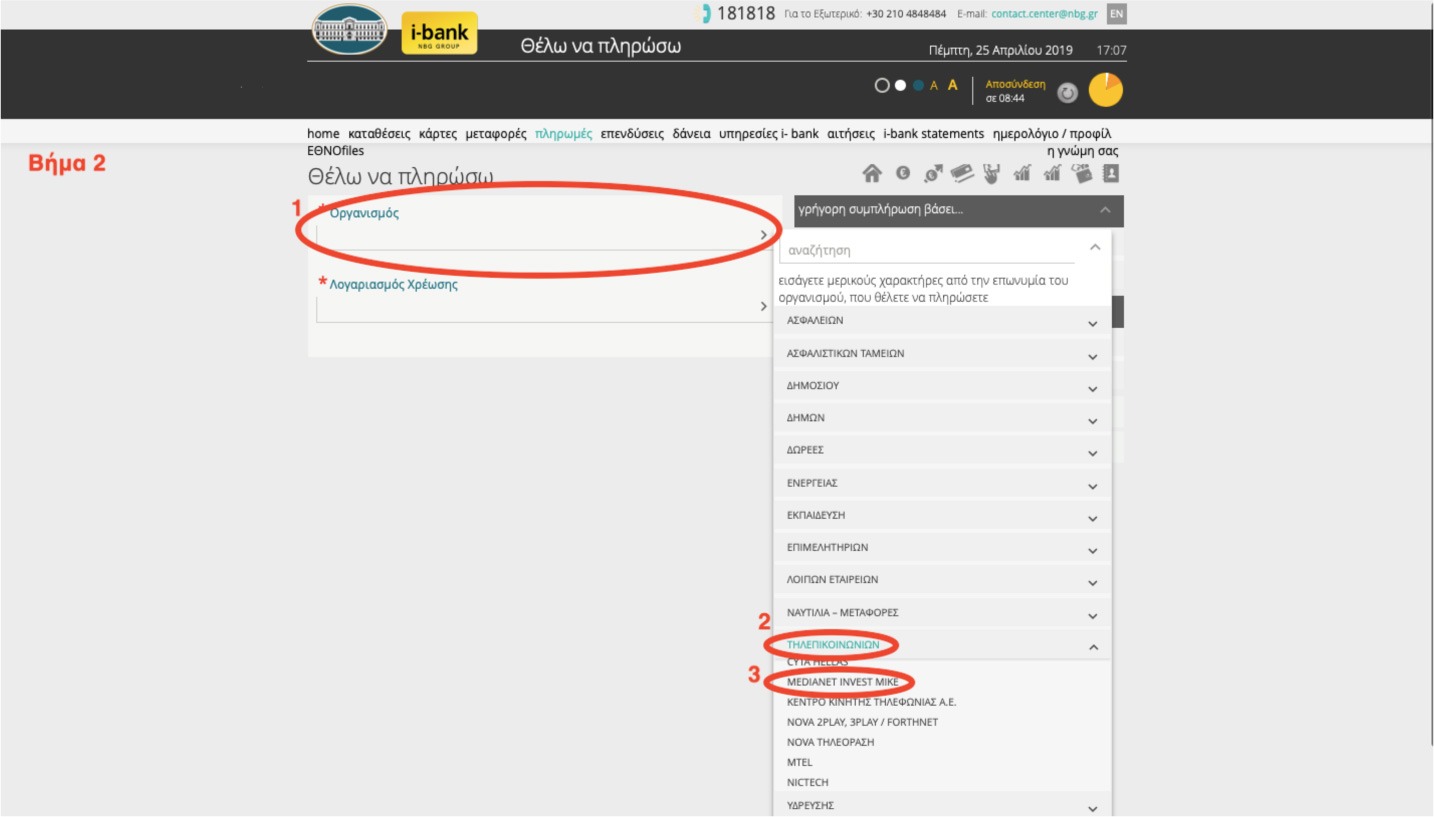
1) Amount of payment
2) Payment code In Bank (given to you by our company)
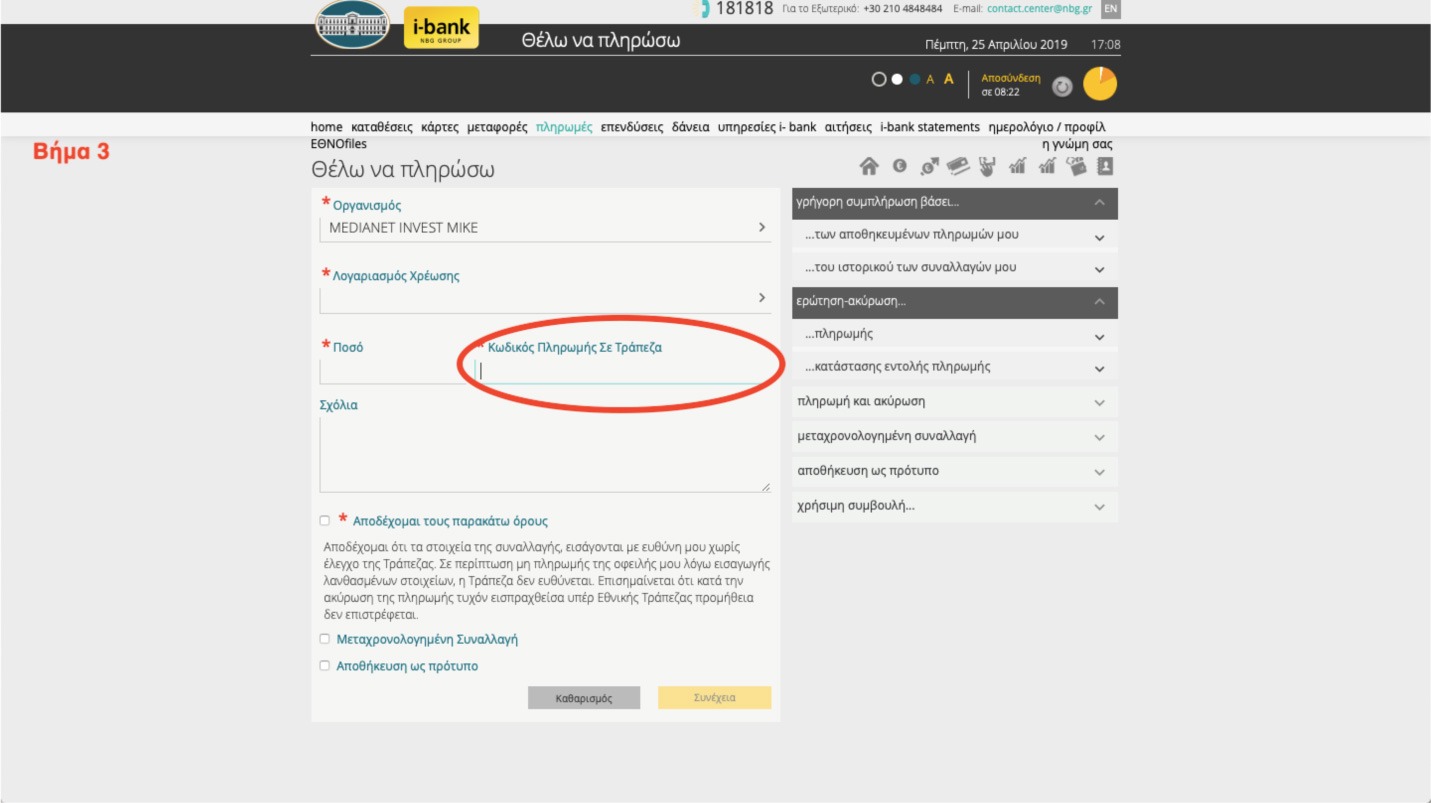
1) Selection in categories of payments
2) Selection by category
3) Telecommunications
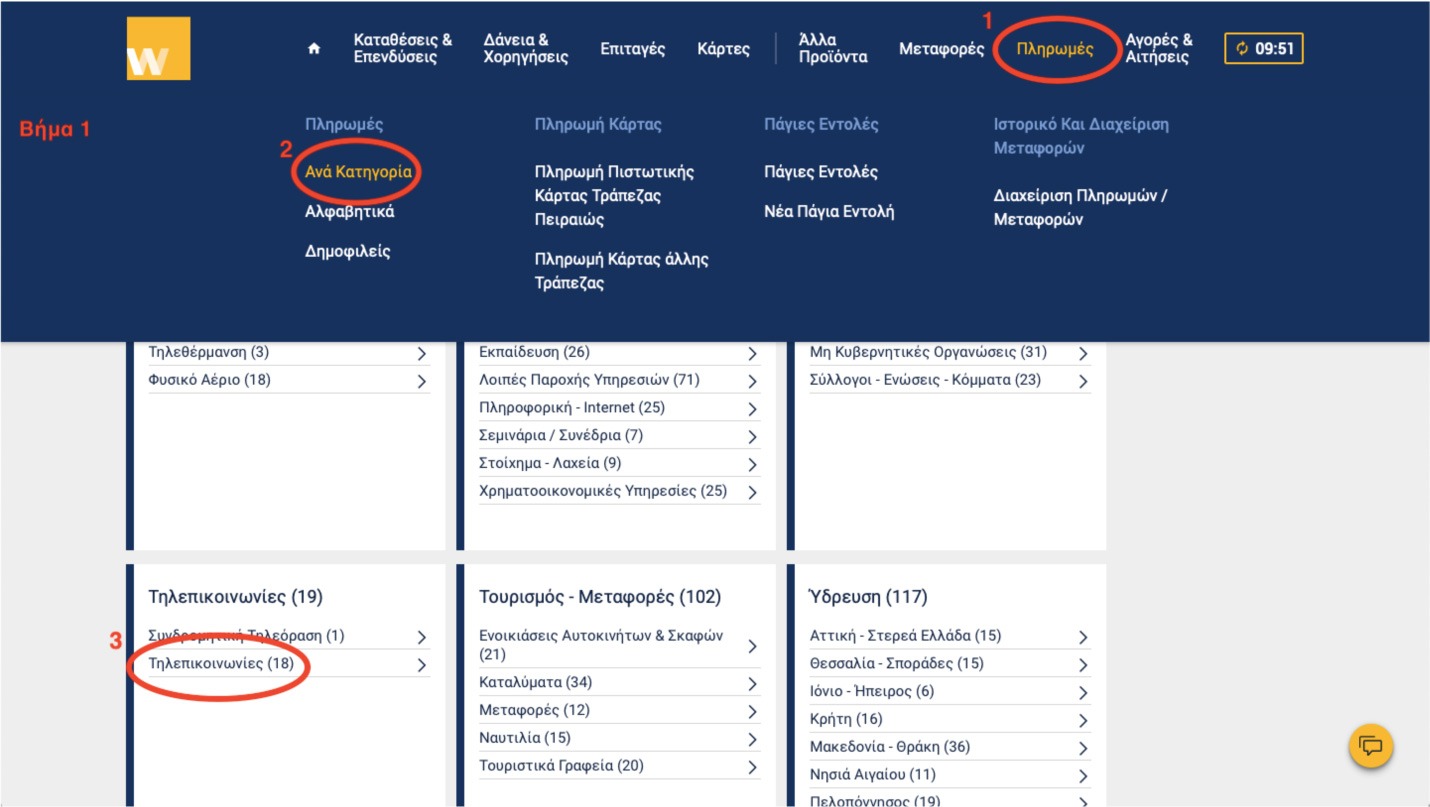
Select company Ιnalan-Medianet Invest
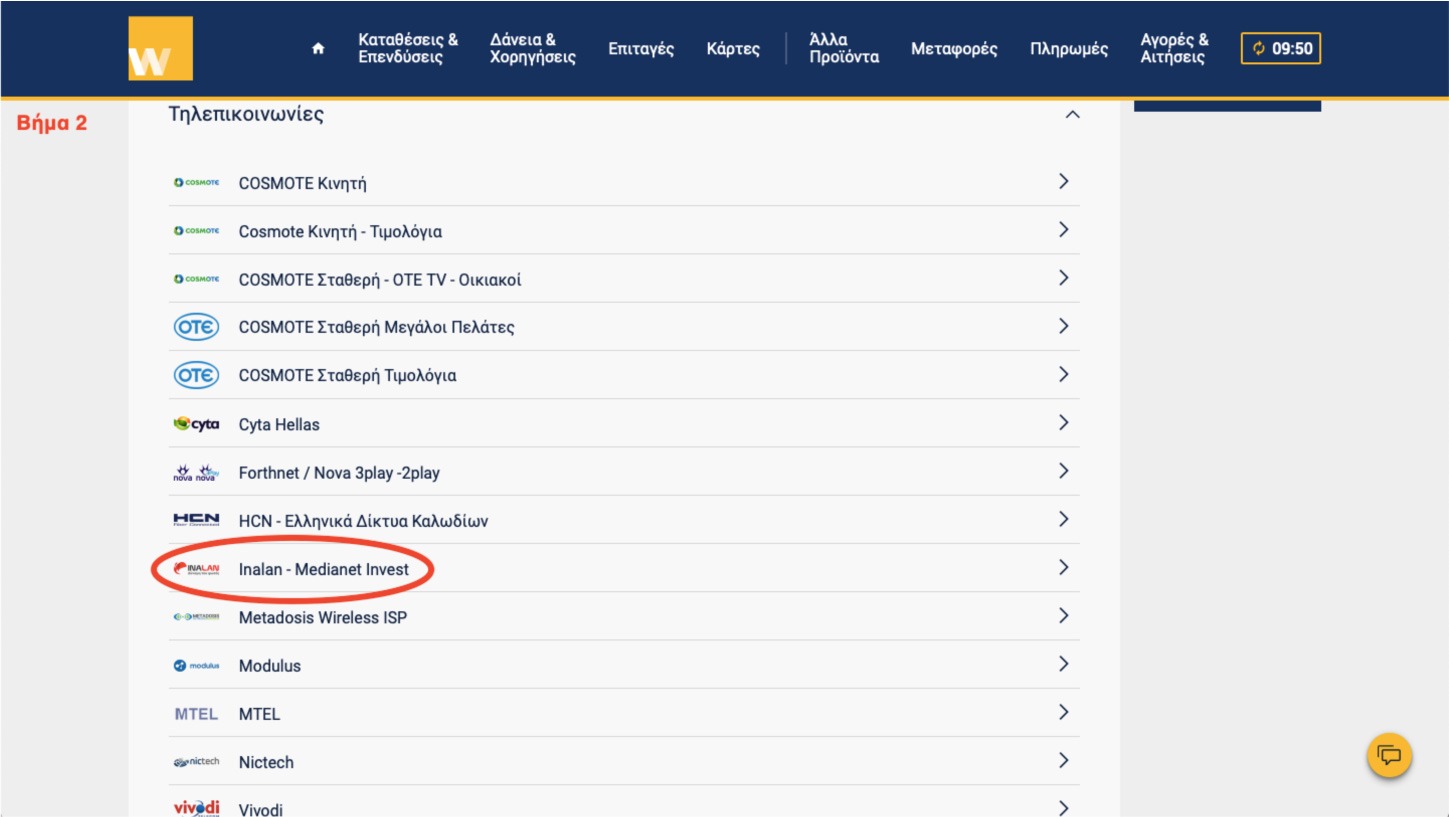
1) Filling personal information
2) Payment code (provided by us)
3) Amount of payment
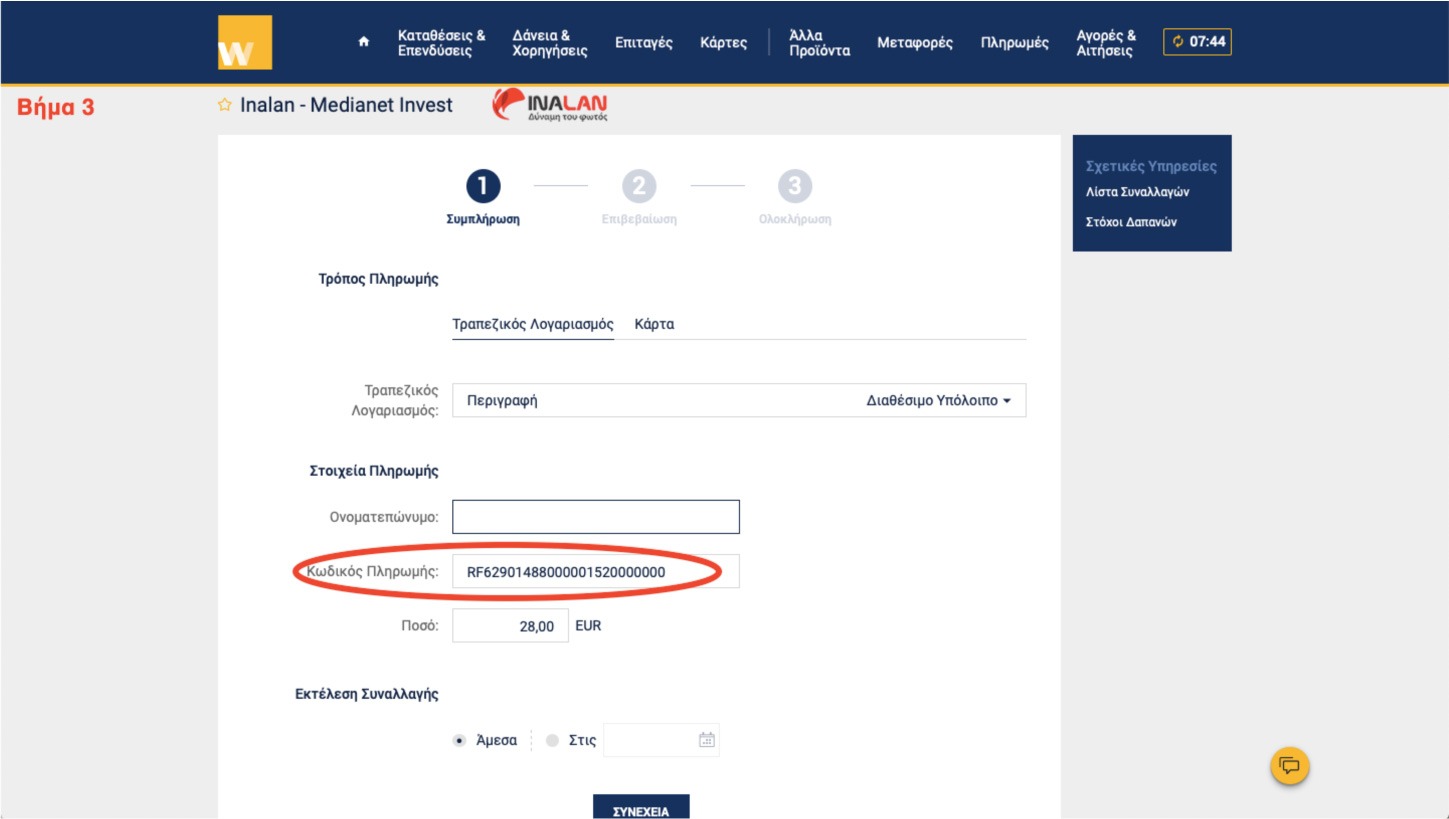
Credit – Debit Card
Recognizing the importance of the security of electronic payments, EveryPay is a licensed Payment Institution by the Bank of Greece (decision no.280/3/23-7-2018, Government Gazette B 3010/25-7-2018), and securely manages card payment transaction data in accordance with the regulatory framework of the card transaction security management standard.
Everypay is certified in accordance with the PCI DSS compliance standards. All Everypay services are made through secure connections with 256bit SSL certificates. EveryPay also supports the ability to use the 3D Secure service, an additional security token for VISA & MasterCard.
he Payer then has to enter his personal secret code to complete the transaction successfully)
Inalan Offices
56, Pefkon str. 144 51 Metamorfosi
Working Hours:
Monday – Friday
09.00 – 17.00
51, Ag. Georgiou str. 142 34 Nea Ionia
Working Hours:
Monday – Friday
09.00 – 17.00
5, Pithagora str. 111 46 Galatsi
Working Hours:
Monday – Friday
09.00 – 17.00
32, Kassandrou str. 562 24 Euosmos
Working Hours:
Monday – Friday
09.00 – 17.00
74, El. Venizelou str. 567 28 Neapoli
Working Hours:
Monday – Friday
10.00 – 18.00
By standing order
From a bank branch by giving an order to pay bills with code RF.
We go to section > PAYMENTS>NEW ORDER >IN SEARCH WE ENTER “INALAN MEDIANET INVEST SA”
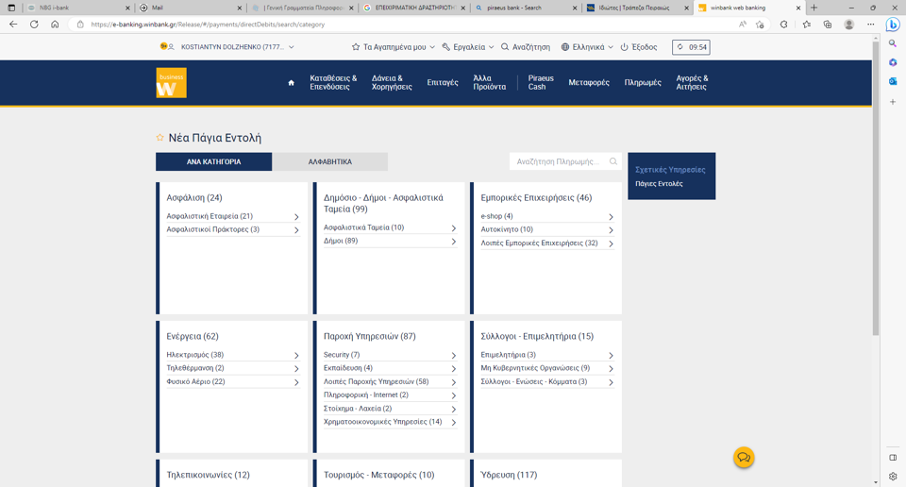
Then select “INALAN”
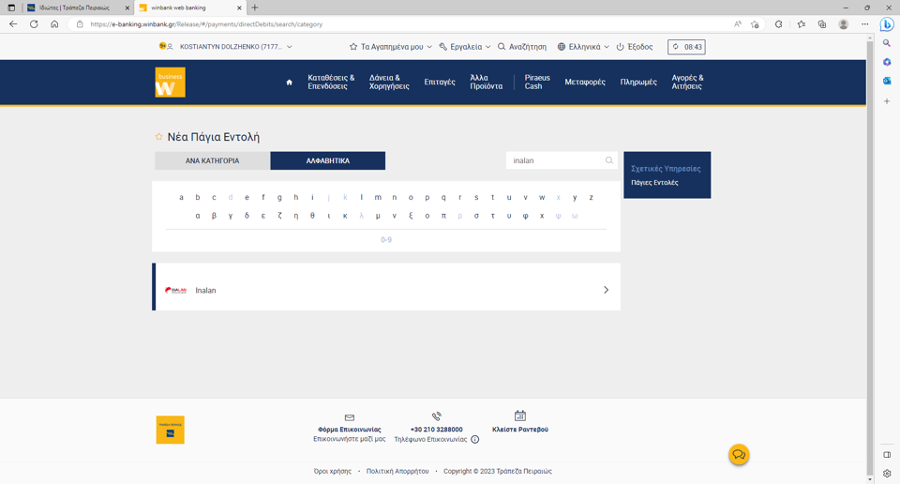
We enter our details, the PAYMENT CODE – RF unique subscriber number and the amount of the monthly obligation.
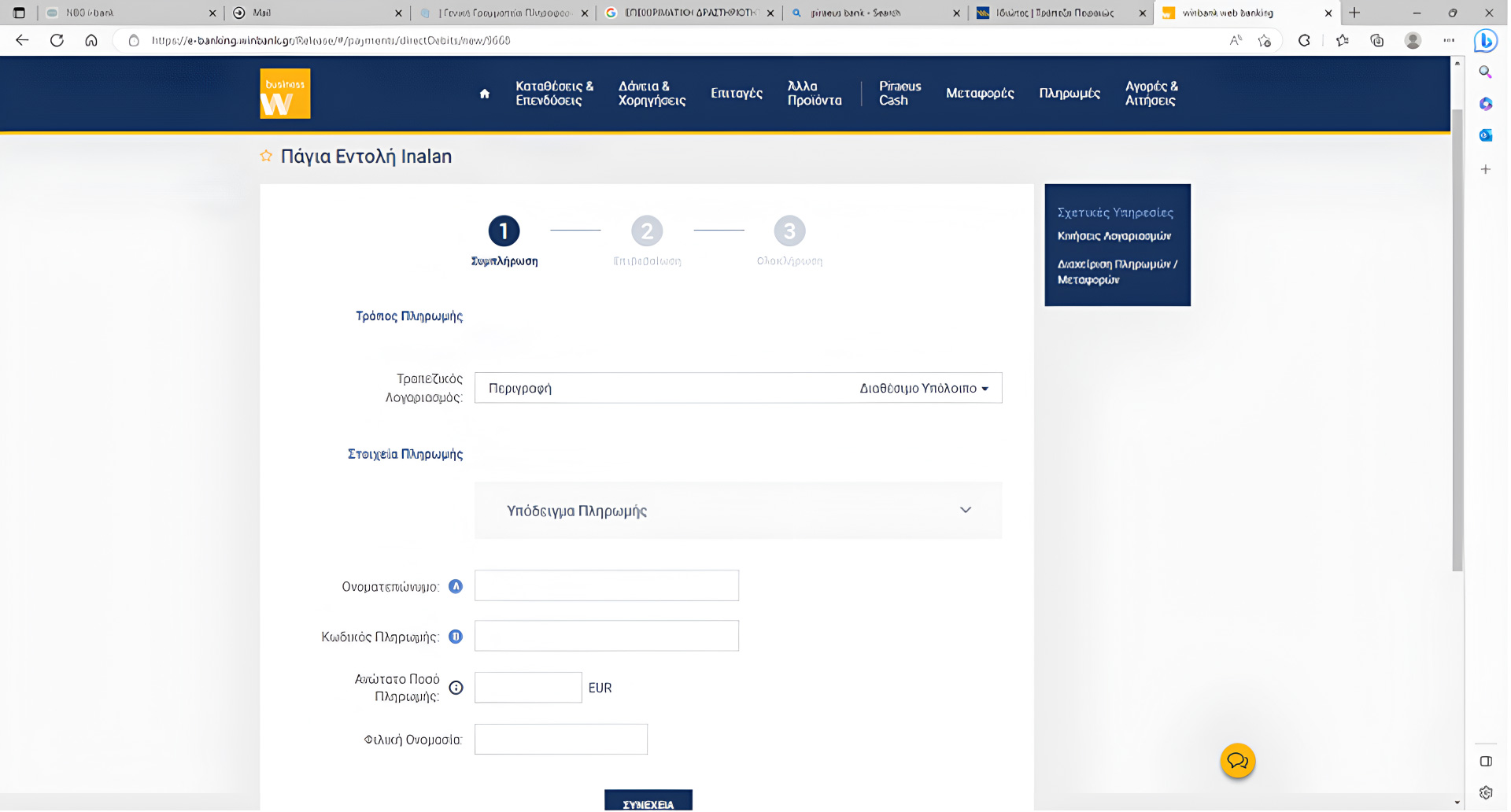
We press “Continue” and complete the process by entering the confirmation code that comes to our mobile phone.