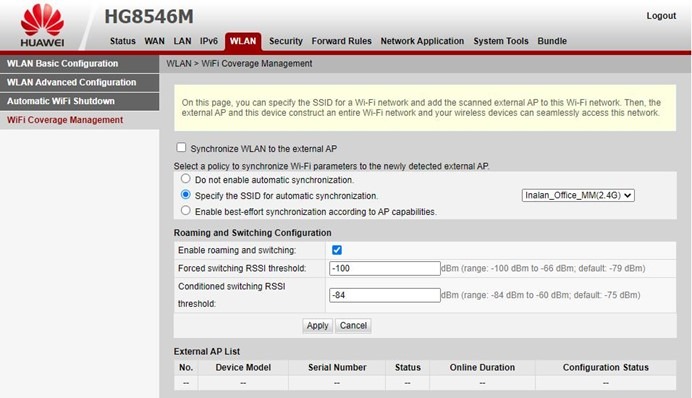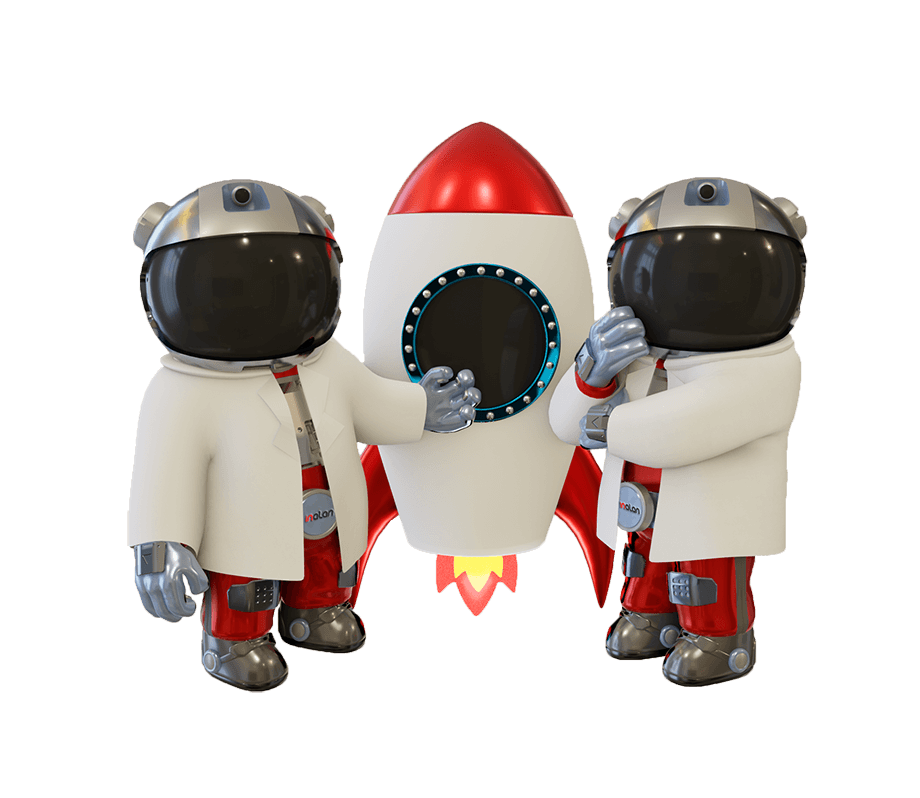You ask, our experts answer!
Regarding new installation
You can find the map with all our covered network here.
Also, you can check the availability at a specific address can be done from the Check Availability field on the home page of the site.
To connect to our network, fill in the Request for Interest, or call 13848 & 215 215 215 22 55 (for residential customers) or 13881 & 210 44 08 400 (for corporate customers) and register your request.
A technical study will then be carried out to check if the installation is feasible and when it will be carried out.
The installation can be done immediately, as long as you are in the active network and there is a distributor box in your building or in the building attached
Otherwise, the timetable varies, depending on your Municipality and the distances.
Yes, and completely safe for health.
No, there is no customer charge related to the installation of a distributor in the building.
The only cost is the installation and activation fees, which are given to the technician on the day of connection, and concern the installation of the optical fibre within the premises.
Our network is autonomous and independent, and is not involved or influenced by any other provider.
Therefore, the cancellation of your current connection is not related to your request to connect to our network.
Regarding Service and Support
The codes for my.inalan.gr are listed in the preferences that the technician gives you during installation. For username enter your 10-digit subscription number and for username the last 4 digits.
The contract number is written as “protocol number” on the top right of the contract you signed during the installation and also on the invoice you receive from the technician during the installation.
In the Basic 200Mbps and 1Gbps download/upload plans without a bundled telephony package, there is no contract commitment.
This means that you have the option of stopping whenever you wish, without any charge, provided that you notify us before the 1st of the following month.
Δέσμευση υπάρχει στα Basic πακέτα που συνδυάζουν τηλεφωνία ή/και με την προσθήκη πρόσθετου εξοπλισμού (24μηνη δέσμευση) και στα Business πακέτα (12μηνη ή 24μηνη δέσμευση).
In the Basic 200Mbps and 1Gbps download/upload plans without a bundled telephony package, there is no contract commitment.
This means that you have the option of stopping whenever you wish, without any charge, provided that you notify us before the 1st of the following month.
Δέσμευση υπάρχει στα Basic πακέτα που συνδυάζουν τηλεφωνία ή/και με την προσθήκη πρόσθετου εξοπλισμού (24μηνη δέσμευση) και στα Business πακέτα (12μηνη ή 24μηνη δέσμευση).
The clause is based on the new EETT regulations, so that the consumer does not pay exorbitant amounts, as in previous years, which were calculated by paying off the remaining months until the end of the contract.
The first page of your contract shows the amount of the clause, which corresponds to each month.
Yes, only if the transfer is to a geographical point within our coverage network.
Of course, however, it is counted as a new subscription/new customer, and therefore the initial costs are reapplied.
There is no charge or data cap on our services.
Regarding Payments
All information can be found in the personal account my.Inalan.gr.
Payments are done with your personal electronic payment code (RF), as well as with a credit/debit card from my.inalan.gr. You can also pay your bill at our offices. Detailed payment methods available to my.inalan.gr
You can also pay your bill at our offices. Detailed payment methods available here.
Our payment policy is prepaid, that is, at the end of each month you prepay for the next month’s internet services.
he first payment is made within 7 days from the moment the installation took place and the contract was signed.
The cost of the installation amounts to €35 (including VAT) and the payment is made to the technician directly after the end of the installation.
Possible additional cost +25€ if the technician is requested to make changes to the proposed installation plans, requiring more visual and labour measures.
In your first bill, there is also included guarantee fee for the equipment provided to you, which amounts to €28.
his amount is refunded after one year of subscription, via automatic credit, as a 13th month of internet.
Of course!
It is possible to prepay as many months as you wish.
Technical Issues and Service
The speeds available for the basic packages are from 100 Mbps download/upload up to 1 Gbps download/upload, while in business there is the possibility to connect up to 10 Gbps download/upload!
Of course, the free provided router also includes a wireless network.
Wireless speeds are affected by third-party factors beyond Company’s control, and therefore we cannot determine wireless speed.
Based on EETT regulations, the company must offer guaranteed wired speeds (according to article 8 of decision number 956/17/13-7-2020 of EETT) For more information, here.
However, if you want to maximize network performance and wireless, we recommend adding a wireless network extender (extender, powerline) that we provide.
Some of the reasons that may affect the estimated speed of the wireless network connection (via WIFI) within the Subscriber’s area are:
– equipment that emits electromagnetic radiation either in the apartment itself or near/near you
– mirrors or metal surfaces that reflect the signal
– other electrical devices such as wireless landlines, wireless audio systems, baby monitors, microwave ovens, etc.
– the distance from the router and/or mediation by walls, floors and ceilings
– the speed and availability of the specific Server used
– the user’s settings either on the router or on the computer
– parallel applications running on the devices
– the operating system and the power of the network card of the device in use
– simultaneous use of the same connection by more than one user during it
measurement
The speed test can be done at test.inalan.net or via an online speed test (eg Ookla Speed test).
Ιt is recommended to measure wired, from LAN1 of your router.
To improve the quality of the connection, you can follow the instructions below.
First, we advise to move any wireless phone device away, at a distance of at least 2 meters, and then change the WiFi channel from the router settings.
1. Select WLAN
2. Select WLAN Advanced Configuration
3. Select Channel choose one of the 13 channels, suitable for you. 4. Press Apply
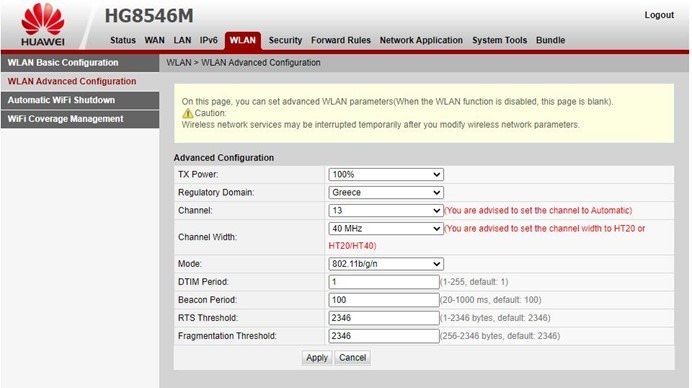
Entering the router settings:
1. Select WLAN
2. Select WiFi Coverage Management Configuration
3. Enter in Forced switching RSSI threshold: 100
4. Enter Conditioned switching RSSI threshold: 84
5. Press Apply